1.Provide strong and relevant HTML titles
- Include at least 1 relevant keyword (preferably far in the front of the title).
- Contain a maximum of 65 characters (including spaces).
- Be catchy.
- Not being stuffed with keywords, 1 or 2 is enough.
2. Write relevant Meta descriptions

The Meta description tells the visitor in a few lines what they can find on your web page. The Meta description has no SEO value, but is clearly visible in the search results of Google and therefore has a lot of influence on the listing in the search engines and the click-behaviour of surfers. Moreover, Google also gives ‘points’ to your website if you have a high click-through percentage from the Google search results.
Checklist for a good Meta description:
• The Meta description should encourage potential visitors to click on your site instead of the competitors.
• It can contain a maximum of 155 characters (including spaces).
Quickly view the HTML titles and Meta descriptions of all your pages in Google to see where improvement is needed? You can do this by typing the following into Google: site: www. Website.com
The full URL of your website will appear behind the colon.
Pro tip: with this tool, you can quickly check whether your HTML title and Meta description contain the correct number of characters. The tool does not indicate what the maximum is, but it does count letters, spaces and points for you.
3. Strong page title and headings
The page title (also called Heading 1 or H1) is the visible title on your page. Important keywords must always be included in this. Make sure there is no more than one Heading 1 per page and that this title is at the top of the page.
The subheadings (Heading 2 and sometimes Heading 3) are also recognized by Google. Again, ensure strong subheadings with keywords in them. It is important that you indicate in the CMS that a subhead is a Heading 2, instead of just making the subheading bold.
4. Provide good texts: Content is King!
- Make sure your pages contain at least 250 to 300 words. More content is better, provided it is good content.
- Work with paragraphs with subheadings (Heading 2) and use important keywords where possible.
- Keywords in the content are important, but readability is even more important; so do everything in moderation.
- Provide a clear Call To Action on every page.
- Are you concerned about mobile use with a lot of content? After a strong first paragraph, build in a Call To Action and continue with the text below. This way you score well for the scanning user and for Google.
5. Get found for important keywords
We’ve mentioned it a few times already; the importance of good keywords (or keywords). Do you know what your customers are looking for in Google? And do you really have a chance to be found for those keywords? Then just try to optimize everything to rank for those impportant Keywords.
Pro tip:
Checklist for using good keywords:
- Brainstorm yourself; what do my customers lookup in Google? Then use Answer the public, Ubersuggest and Keyword shitter to see which keywords are even more relevant. You generate good suggestions via these free websites.
- Analyze your keyword list via Google AdWords Keyword planner. You do need an active AdWords account for this. This will give you new keyword suggestions and you can view the search volumes.
- Don’t just focus on keywords with the highest search volume. Competition for those keywords is super high. The chance that you can rank high on a slightly less popular word is greater, this can also yield valuable conversions.
- When processing keywords on the website, always keep in mind that the text is primarily important for visitors and secondly for keyword optimization. Pages with an overkill of keywords will be penalized by Google.
- Mix keywords with long-tail keywords.
Score on Longtail keywords! Longtail keywords are a lot more specific than standard keywords. They consist of 3 or more keywords. This way you will be found on very specific topics and you immediately include the most popular keyword. So be descriptive and mix keywords with long-tail keywords.
For example:
Not only: Holiday Thailand – But also: Holiday Thailand 3 weeks with children
Not only: Window cleaner – But also: Window cleaner wanted Apeldoorn
With a text about jeans you can therefore make a mix of the keywords: beautiful jeans – black jeans – buy beautiful black jeans online – buy jeans – trendy jeans – etc.
“Buying beautiful black jeans online” is one form of a long-tail keyword. You can rank for the keywords “Jeans” and “Jeans” as well as “Black jeans”, as “Jeans online” (and all other variants) and also to a certain extent “Nice jeans”.
6.Surprise the visitor visually
Create rich pages. In addition to text, use images, videos, infographics, quotes, etc. This not only makes a page clearer and more pleasant, but visitors also stay longer on the website. The longer they stay, the more important Google will find your website!
7. Make a homepage pop out.
The Homepage is your business card. It is important that there is text on it, but it does not necessarily have to be 250 words. More importantly, the page looks good to the visitor and is effective. A visitor decides in a few seconds whether to stay or leave your website. So be clear about your goal/services and ensure a good Call To Action.
Pro tip:
Checklist for a good Homepage:
- Make it immediately clear where you are as a visitor and what you can do on this site. The visitor takes a maximum of 2 to 3 seconds for this.
- The HTML title and page title must be very strong and contain the most important keywords.
- Make sure there is an intro.
- Create a clear Call To Action.
- The same applies on the Homepage; maximum 1-page title / Heading 1.
8. Good inbound Backlinks
Relevant links from other websites to your site were once very important to your site’s ranking in Google. The more links, the better, was often the motto. Nowadays these ‘backlinks’ are less important and Google is very careful about the quality of the inbound links. The only links to your site that strengthen your position in Google are backlinks from websites that have a good reputation with Google and therefore score well themselves. It is also important that the website that links to you is really relevant to you. Links must therefore have a good ‘anchor text’ (that is the text that has been made clickable to your website). Make sure this is a keyword, not the words ‘click here’ because they do not add value to your website.
Pro tip:
Good inbound link checklist:
- From important and relevant websites.
- From suppliers.
- Preferably from a page or text that is relevant to you, with a hyperlink containing an important keyword.
- Be careful with Spam links. Don’t put a lot of time into link pages and don’t use ABC links.
- Also occasionally link from social media messages to relevant pages on your website. Google increasingly sees this as an incoming link and you bring your target group back to your website.
Example incoming link:
A plumber in Melbourne can get a link on the website of Localmelborne.com on a page about ‘Best Plumbing services’, with the hyperlink ‘Plumber in Melbourne in the text.
9. Provide relevant internal links
Internal links are yet another type of link; you create it yourself. Within your website, provide links between the various pages and do so with important keywords. The visitor stays on your site, so Google sees that visitors click on important keywords and find what they are looking for for that keyword within your website. So try to avoid links like ‘Click here, ‘Read more, etc.
10. Pay attention to external links
If you link from your website to external websites, make sure that they always open in a new tab or window. Otherwise, you will lose your visitor. Also, make sure that the hyperlink does not contain keywords that are important to you.
Example external link:
You have a landscaping business and your website has a page about garden sheds. To show examples of garden sheds you want to link to the website of the supplier. In the sentence ‘View the most beautiful garden houses that our landscaping company can build for you, you do not want the keyword ‘garden houses’ that is important to you to link to the supplier. Because then that word loses value to you. Instead, make the word ‘view’ clickable as an external link.
11. Optimal website speed
The speed of your website is very important nowadays. You can check this yourself by analyzing your website or a specific web page in Google Page Speed.
You will see a score and below that a list of tips on how to improve your website speed.
Many points can be customized by a website builder.
Pro tip:
What can you do yourself to improve website speed?
- Make images as small as possible before uploading photos (but so that the quality remains good, so not too small).
- Do not install too many plug-ins on your website.
12.Optimize the images on your website
Never upload images to your website that have not been given a proper file name beforehand. Because Google sees that too. After uploading, you can also add a good alt tag to your photos.
Checklist for optimal images:
- File name = Description of the photo and try to process keywords. Not too long text
- Give the image an alt tag after uploading. This differs per CMS. The alt tag can be the same as the file name.
- Have you already uploaded all kinds of photos on your website without taking all of this into account? Then make it a project that you upload the photos again, with the correct size and file name, after which you delete the old photos. You can tackle this page by page.
- Resize the images before uploading them (see tip 12).
13.Reviews, reviews and interaction on your website
If you are going to buy a new telephone or television, how do you determine which product to buy? Or are you looking for a restaurant for a special occasion, how do you decide where to eat? On the basis of reviews of course! And this is how customers also end up on your website; because of reviews. Therefore, always ask your customers if they want to leave a review on Google My Business, on Facebook and on other relevant review websites.
It is important to always respond to reviews. Kindly thank negative reviewers for their feedback and indicate that you will try to resolve the issue through private channels (and of course do). If the result is positive; Ask if the customer wants to let them know below their review that it has been resolved. Even with positive reviews; respond with a thank you.
Do you write blogs on your website? Then encourage visitors to respond under articles. Google sees that interaction is taking place on your website and that is how you score points.
14. To measure is to know
- Install Google Analytics or another statistics platform on your website so that you know how many visitors you have, where visitors come from, etc.
- Check whether your visitor numbers are growing or falling and compare the figures with the same period last year. So not: October to September. But: October 2019 to October 2020. Visitor numbers are sometimes closely related to high seasons, holiday periods, public holidays, etc.
15. Drive conversions on your site
- Make sure you lead/send visitors to the correct page on your website, for example, a contact form, a quote page or a page to order a certain product.
- Make sure every page has at least 1 call to action that leads to your important conversion page (s). Via a clickable internal link or via a striking button.
- Measure your conversions in Google Analytics so that you know where your good leads come from. You can set and track this very accurately in Google Analytics.
16. Do you have a WordPress site? Make your life easier with Yoast!
Many websites are built in WordPress. The WordPress plugin Yoast helps you check the basic SEO points for every page on your website. Install the Yoast plugin and you can quickly see if the HTML titles and Meta descriptions are not too long or too short, if the keyword density is good, if messages are long enough and more. Moreover, completely free.
17. Check 'broken links'
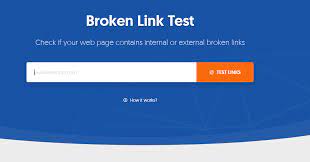
Check whether the various internal and external links still work. Sometimes you find that a link no longer works or goes to the wrong page. This way you can lose visitors and that is, of course, a shame.
Pro tip: with this tool you can find the ‘broken links’ on the entire website for free.
18.Vary your choice of words
By varying your choice of words, you keep a text fresh and readable. If you use ‘Amsterdam’ in the first sentence, write ‘the capital’ in the second sentence. If you organize company outings, use words such as team outing, group outing and team building. In addition to a fresh text, this also provides extra opportunities in Google because you use multiple search terms.
Pro tip: Also think about alternating adjectives. Nobody likes to read the word ‘unique’ or ‘nice’ or ‘beautiful’ four times in a row.
19.What does your target group look for? You can see that on Google!
Two very simple tips to find out via Google what your target group is looking for! First of all: enter your search term in the search bar. Google already fills in all kinds of suggestions to complete your sentence. Try it with terms like: ‘building a house’ or ‘extension’ (useful for a construction company), or ‘staff outing’ (useful for an event agency). Google supplements your search terms with suggestions such as:
– House building costs
– Building prefab house
– Expansion costs per m2
– Expansion front of house
– Staff outing ideas
– Staff outing online
– Staff outing corona
This gives you a good idea of the questions that are relevant to your target group and you immediately know where there are opportunities to score with good articles that both meet the information needs and have a lot of SEO value.
20. Related keywords
But that’s not all. Google also provides insight into ‘related keywords’; search terms that are related to the keyword you entered. Scroll all the way down. There, at the bottom of the first page of search results, Google gives you a list of related words. It’s smart to include those words in an article about the main topic you’ve searched for.
Last but not least
Go through your entire website at least once a year and view the website as a visitor. Does every page have a clear call to action? Is the blog page neatly laid out? Etcetera.You will probably see completely different points on the website that you can improve and you can apply all the new knowledge from the past year!
This way you prepare your website to be found on Google!
Do you have questions? Ask them below this article. Could you use some help with the SEO and Online Marketing of your website? Then contact us without obligation.