Malicious software or Website Malware Attack such as viruses, Trojans, spyware, and adware are common threats on the web today. These programs are designed to steal personal information, harm system performance, or even cause damage to hardware.

Hence, This complete guide is worth it to protect your network from Website Malware Attack.
How to Detect Website Malware Attack?
1. You don’t recognize the domain name. If you do not recognize the domain name, it could mean that the hacker has changed the DNS settings on your server. This makes it hard for people to find your website.
2. There are strange files on your server. These include things like images, scripts, and even entire directories. If you notice anything unusual, contact your web host immediately.
3. Your website isn’t loading correctly. If you are getting errors while trying to load your website, it could mean something is wrong with your code. Contact your developer to see what needs to be fixed.
4. Your account gets banned or disabled. If you start receiving emails telling you that your account has been suspended or deleted, it could mean that your website has been hacked. Contact your hosting provider immediately.
5. Someone posts spam comments on your blog. Spam comments are those that contain no useful information. Usually, they are posted by automated programs designed to generate traffic. If you receive a lot of spam comments, it could mean that someone has hacked into your database.
6. You receive a warning about third-party hosting. If you are receiving messages saying that your website is hosted on a third-party server, you could be scammed. Don’t use third-party servers.
7. Your website appears with suspicious links, files, admin users, web pages, tables, and scripts.
8. A pop-up or advertisement redirecting customers to a fishy domain infects your site.
9. Websites become slow and unresponsive.
10. There is a heavy load on the server despite the small number of connections.
11. Your website is being accused of stealing credit card information from users.
12. It is possible for your account to be banned or disabled while using third-party hosting.
13. Users are warned against visiting your website by search engines.
14. The passwords of your website have been changed during a website malware attack, and logs show attempts to brute force login.
15. There are unknown plugins and extensions installed on your server.
16. Multiple spam emails are dispatched from your website’s mail server
If you detect any of the following symptoms in your website, you must be alert now as a malware attack hits your website. To fix your website malware attack, it is always advisable to hire a professional such as a search combat malware removal service.
How Website get Influenced by the Malware Attack
Hackers usually try to gain access through an exploit or vulnerability within your web server software. They’re looking for something specific – like credit card numbers, passwords, or other sensitive data – and they can use it to take over your account once they find it. Sometimes, they just want to make money off you.
There are many different types of hacks, and each one requires a slightly different approach. For example, there are SQL injection, cross-site scripting (XSS), and command execution attacks. Each website malware attack takes advantage of a weakness in your web application; some require less effort than others.
Here are three standard methods used by hackers to break into your website:
1. Undetected Backdoors
Hackers are trying to exploit weaknesses in WordPress sites to insert malware. They’re doing it by hiding malicious code inside seemingly innocuous links. These hidden back doors can allow hackers to take over a website without the owner ever knowing about it.

WordPress is one of the most popular software platforms for building online stores, blogs, and personal websites. Hackers have found ways to use the platform to infect millions of sites with malware.
The problem starts when someone tries to add a link to a post or page on a site built with WordPress. If there isn’t a plugin installed to block those links, hackers can sneak malicious code into the link’s text. When the victim clicks on the link, the malicious code executes and opens a window where the hacker can control the browser and steal information.
This type of hack is known as cross-site scripting (XSS). Hackers can use XSS attacks to steal passwords, credit card numbers, and other sensitive data.
There are several plugins available to help protect against XSS attacks. However, some of them aren’t very effective. For example, many people install the “NoScript” extension because it blocks JavaScript. But JavaScript isn’t what hackers want to use to execute their attacks. Those tags look just like regular HTML elements so that they won’t trigger the NoScript filter.
We recommend installing a good anti-malware solution or contacting the Professionals Search Combat Malware Removal Service to remove or prevent your website.
2. Vulnerabilities in Themes and Plugins
Theme and plugin developers should regularly scan their code for potential security flaws. This includes checking for outdated software versions, known exploits, and malicious code. Hackers use these weaknesses to break into sites and steal information. A good example is the recent discovery of a vulnerability in WordPress’s default Twenty Nineteen theme.
The vulnerability allowed attackers to bypass login forms and steal data from visitors. Hackers exploited this weakness to steal usernames, passwords, email addresses, and credit card numbers. If you are running a vulnerable version of Twenty Nineteen, it’s important to update immediately.
If you don’t know how to do this, your theme and plugin developer can help. They should provide a way to easily update your product without going through a lengthy process.
3. Poor User Management
Hackers often look for weak points within systems. They are looking for ways to gain access to data or resources they shouldn’t have access to. This is why it’s essential to make sure your system is secure. If you don’t take the necessary steps to protect yourself against hackers, you could lose money or worse.
If you store passwords in plain text, you open yourself up to attack. Plain text passwords are easy to read and easy to steal. Hackers can use tools like John the Ripper to crack passwords. It would be best if you never stored passwords in plain text. Instead, it would help if you encrypted them. Encryption scrambles the password into gibberish that no one can understand. There are many different types of encryption, but reversible encryption is the most common type. Reversible encryption uses a key to scramble the data. Once scrambled, the original data can be unscrambled. To do this, you must know what the key is. When you lose the key, you cannot decrypt the data.
You should also avoid storing usernames and passwords in clear text. Passwords should always be encrypted. A good way to do this is to use a hashing algorithm. Hashing algorithms turn strings of letters and numbers into something else. For example, let’s say you want to hash “password123.” Your hashing function might return “3c5b9d6f1e8a4a0e7df2c49da7c58dda.” In this case, the string “password123” has been turned into a long string of random characters. If you keep the secret key, you can easily decipher the original string.
You should delete old or inactive user accounts to prevent hackers from getting hold of your username and password. Deleting a user account doesn’t delete the user’s data; it just removes the login credentials. After deleting the account, you should change the password so it won’t match the previous one. This prevents people from logging in under another name.
4. Web Host Issues
A hacker tries to access your site through a different website. This could mean someone else is trying to hack into your account, or it could be something as simple as a typo in your URL. Either way, your web host should notify you about the problem. They are usually speedy in responding to such requests. If you don’t hear anything within 24 hours, contact them again.
If you suspect your email address or password has been compromised, change both immediately to prevent from website malware attack. You can do this via the “Forgot Password?” link on your login screen or by contacting customer support.
5. Unsecured Communication
Encryption ensures that all conversations between your web server and the browser are safe. This includes everything from passwords to credit card information. Without encryption, anyone sniffing traffic on the wire could see what sites you’re visiting and steal your data.
They make it possible for browsers to identify your site as “secure,” helping visitors know whether they should trust your site. Without one, visitors might think your site is untrustworthy.
If you don’t use an SSL certificate, your site could still be vulnerable to man-in-the-middle (MITM) attacks. A MITM attack occurs when someone intercepts your connection to another server, like a bank, and replaces the legitimate connection with a fake version. In some cases, the attacker can even change the contents of the conversation without you knowing about it.
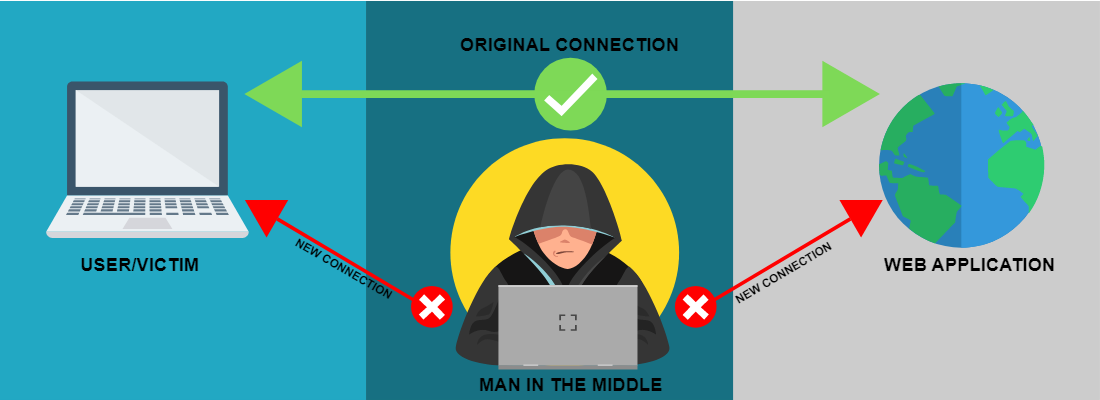
prevent your website from getting hacked again?
A website malware attack can be difficult to prevent, Hackers will always find a way onto your website. They might even use the same method you used to hack them. But there are some things you can do to keep them out. Here are four easy steps to help protect your site against hacking.
1. Change Your Password Often
The best way to avoid being hit by website malware attack is to change your password often. This includes changing it every few months. If someone gets access to your account, they can reset your password. Then they can log in and start doing whatever they like. So make sure you don’t reuse passwords. And if you’re worried about forgetting your password, consider setting up a unique one just for your online accounts.
2. Keep Software Updated
Software updates are another way hackers gain access to your computer. When software companies release patches, they fix problems found in their programs. These fixes usually include security updates. However, sometimes they’ll add features too, But when people installed those updates, their is high chance you might hit by website malware attack. Be aware of what you’re installing on your system. Only install software from trusted sources.
3. Use a Security Plugin.
Security plugins are essential for keeping hackers out of your site and protecting it from being hacked. They ensure you don’t have vulnerabilities like weak passwords, outdated software, etc. In short, they’re your best friends. We’ve got three favourites: MalCare, Wordfence, and Sucuri.
MalCare is a security plugin that checks your site for weaknesses and gives you recommendations for fixing them. You can use it to scan your entire site or just specific pages. If you find something wrong, you can correct it immediately.
WordPress’ built-in vulnerability scanner, known as WPScan, is good, too. But we prefer MalCare because it does much more than check for vulnerabilities. For example, it’ll tell you what type of attack happened, whether it was successful, and even suggest how to prevent future attacks.
Another great thing about MalCare is that it’s easy to set up. Once installed, you can start scanning your site within minutes. And if you want to learn more about security, there are many resources online.
You can do that here if you’d rather pay for a premium version of MalCare.
Next, let’s talk about WordFence. This is another excellent security plugin that offers similar functionality to MalCare. However, it costs $19 per month. You can try it for 30 days without paying anything. After that, you can either continue to use it monthly or cancel.
The reason why we recommend WordFence over MalCare is that it includes some additional features. One of those is the real-time protection. When someone tries to hack your site, WordFence will automatically block the attempt. Another feature is the firewall, which prevents attackers from accessing your site via port 80.
4. Update Your Website
You know it’s essential to keep up with the latest WordPress releases, security patches, and bug fixes to prevent from website malware attack, but sometimes it feels like there’s just too much to do. You want to ensure everything is running smoothly, but you don’t always have enough time to check everything yourself. If you’re feeling overwhelmed, here are some tips to help you update all the things on your WordPress website.
5. Use Two-Factor Authentication
Two-factor authentication is one of the most effective ways to protect yourself online from website malware attack. If you use Gmail, Facebook, Twitter, LinkedIn, Amazon, PayPal, Apple ID, or any other significant web property, you should enable it. Two-factor authentication adds another layer of protection to your account.

A hacker needs both your username AND password to access your account. Adding two-factor authentication will prevent them from accessing your account if they do not know your username or password, making it much harder for them to steal your information.
6. Install SSL
SSL stands for Secure Sockets Layer, one of the most important things you can do to protect your online presence from website malware attack. If you don’t install SSL, hackers could steal information like usernames, passwords, credit card numbers, and other sensitive data. They could even use your computer against you, installing malware or sending spam emails from your account.
Now is the perfect time to start if you haven’t installed SSL yet. You can find contact your web hosting provider to help you set up SSL certificates.
7. Use Strong Passwords
To prevent website malware attack always prefer good password consisting long, complex, and unique combination. It would help if you used a combination of uppercase/lowercase, numbers, special characters, and punctuation. Don’t reuse the same password across sites. And don’t write it down anywhere. If you forget your password, there are many ways to reset it online. But make sure to change your password immediately after logging into your account. This way, nobody else can access your data.
If you’re worried about security, you might consider using a password manager like Dashlane. With Dashlane, you’ll never lose track of your passwords again. Remember, one master password; you can generate secure passwords for every site you use.
8. Reset User Accounts
Change passwords regularly, especially if they’re reused across multiple services. Hackers often use social engineering tactics to access your accounts, such as phishing emails, fake apps, and compromised sites. If you reuse your password, it makes it easier for them to do so and your website get vulnerable for malware attack. Also, don’t forget about your old email address. Hackers sometimes try to hack into your account using a previous email address.
Use different email addresses for each site. This will help keep them out of your system. Hackers often use phishing emails to trick people into giving up their login credentials. They might even send you a link to your inbox, telling you to change your password. Please don’t fall for it! Hackers are always looking for ways to break into your accounts. If you aren’t careful, they could find a way.
Keep track of your logins. This includes anything you enter into a web browser or mobile app. You can use your computer’s built-in tools to monitor what you type into your browser. Or, you can download third-party software like LastPass to make logging in easy.
If you notice something strange happening with your account, contact Search Combat. Tell the US precisely what happened, including the date and time. And Our experts will recover your website.
Conclusion
In conclusion, you should always make sure that you are following best practices and security measures while working on your WordPress website. If you do not follow these guidelines, there is a high chance that your website will hit by malware attack. This article lists some of the most common ways hackers attempt to break into your website. You should track what happens on your website and act accordingly.