WordPress is one of the most widely used platforms for creating websites. Over 30 million active blogs run on WordPress. As such, it’s no surprise that many businesses use WordPress to power their online presence. WordPress was initially designed to enhance the typography of day-to-day writing. As we approach the last quarter of this year, WordPress stands firm as the most popular WCM system, not just in the blogging community. WordPress is an open-source tool that is updated regularly. You can find the repository here. WordPress relies on its community, just like any other open source software.
It is easy for attackers to hack/attack into WordPress-powered websites. Hackers may be able to change your blog posts, remove them, or even steal some of your data if they get into your WordPress site. This is part of their Safe Browsing initiative, and other search engines also use it to safeguard their users. ‘Site may be hacked’ notice: The lite version of the Google blocklist is to see a ‘Site may be hacked’ message underneath your website title in search results.
What causes Malware in WordPress sites in the first place?
Hackers often target websites built using WordPress software because they think they can easily steal information from them. The good news is you can prevent these attacks by taking some basic security precautions. Get started securing your WordPress site right now.

If you’re running a WordPress site, there’s a good chance you’ve heard of the term “WordPress hacking.” While WordPress hacking is nothing new, the frequency of attacks has increased dramatically since 2016. Why? Because hackers are exploiting weaknesses in WordPress itself. And once they find a weakness, they exploit it to break into other parts of your site.
WordPress sites get hacks using the known vulnerabilities in the WordPress CMS, plugins and themes are the standard way to gain unauthorized access to the websites.
This article will guide about hacked WordPress website and explain why they happen. We’ll also provide tips on how to protect yourself against these attacks.
What do I do if my WordPress website got Malware Attack?
Some hacks are entirely invisible to the admin, and others are only visible to search engines. You can remove any malicious payloads or suspicious files found in the first step to getting rid of hackers and cleaning WordPress malware attacks.
If your WordPress website has been hacked, inspect the core files first because these files can easily be removed. Additionally, check the system logs to see if any changes have been made. This method can be used to detect malware infections or Malicious Redirects. Replace the infected core file with a fresh one from the official repository if it is an infected file. The same applies to theme files. You should avoid editing sensitive files and folders such as the wp-content folder and wp-config.php files.
The malware created WordPress user accounts that should be removed immediately.
The following steps can be taken to remove unknown users:
- From the WordPress admin dashboard, go to Users>All Users.
- Expand the “Bulk Actions” dropdown menu and select the user you wish to remove.
- To finish, select “Delete” and then click “Apply“.
What is the best way to fix the hacked WordPress site?
Following are the different ways to solve/ Fix your hacked WordPress website:-
Clean hacked WordPress core files:
You can remove any malicious payloads or suspicious files found in the first step to getting rid of hackers and cleaning WordPress malware. You can cross-reference the reported vulnerability with the hack it is susceptible to and determine if your website is experiencing any telltale signs.
If you are getting error messages like “Your server encountered an internal error or misconfiguration,” it might mean that your WordPress installation got hacked. It would be best if you took immediate action to fix it. If you’re a newbie in malware removal, it is not recommended to perform it yourself and hence consulting a professional company search combat for WordPress malware removal will lead you to Win-Win situation.
The best way to find out whether your site has been hacked is to check the WordPress dashboard. If several errors are listed under the heading “Hacked WordPress Core Files,” you’ve probably been hacked.
Download the latest version of the WordPress core file and replace it with the one found on your hosting account. This will prevent hackers from recessing your site.
Once downloaded, unpack the zip archive and upload the contents into your wp-content directory. Your backup copy of the original core file will remain intact.
Clean a hacked WordPress plugin through the Dashboard:
WordPress plugins are like apps you install on your phone. They add functionality to your site and make it easier to use. However, sometimes hackers find ways to exploit vulnerabilities in those plugins, resulting in malware being installed on your site. Sometimes, the malicious code could change your site’s appearance or behavior.
WordPress also has loads of backup plugins such as Updraft Plus that simplify the process.
A few other ways to take a backup of your site are given below: WordPress also has loads of backup plugins such as Updraft Plus that simplify the process.
If you want to know what steps you should take to clean up your hacked WordPress, follow our guide:
Step 1: Log into your control panel or FTP account.
Logging into your control panel or file transfer protocol (FTP) account gives us access to your server files. We’ll start there because we don’t want to delete anything important accidentally.
Step 2: Find the plugin directory.
Go to the Plugins section of your Dashboard and look for the folder named “Plugins.” This is where all of your installed plugins live.
Step 3: Delete the affected plugin.
Locate the plugin folder that contains the hacked plugin. You can do this by clicking the plugin’s name in the list of plugins above the Dashboard. Once inside the plugin folder, locate the.php file associated with the plugin. Open it in a text editor such as Notepad++. Delete everything within the quotation marks. Then save the file and close it. Repeat this process for every.php file in the plugin folder.
Additional steps include:
- Checking the user permissions for the WordPress admin rights.
- Disabling user cookies on the WordPress admin to prevent future hacks.
- Updating your WordPress account password.
Install a WordPress firewall plugin to provide protection for your website and lower the possibility of a future hack.
Reasons Your WordPress Website Got Malware Attack?
WordPress sites are often hacked because of poor security practices. If you’re running a WordPress site, you’ve likely Got Malware Attack. Here are five reasons why your site might have been compromised and how you can fix it.
You left out important information:
Hackers love finding things like passwords and credit card numbers. They’ll use those details to make fraudulent purchases online or steal money from your bank account. So, ensure you include all the necessary contact info in your privacy policy and terms of service. Also, please keep your password secure and change it every few months.
You didn’t update WordPress:
Updates to WordPress software are free. But, most WordPress users don’t take advantage of automatic updates. This allows hackers to exploit vulnerabilities in older versions of the software. To avoid this problem, make sure you install the latest version of WordPress. And, remember to always check for updates manually.
You used weak credentials:
If someone gets hold of your login credentials, they could access your entire site. Use strong passwords and enable multi-factor authentication whenever possible. Also, consider using different usernames and passwords for each part of your site—for example, one username and password for your email inbox and another for your blog.

How to Prevent Your WordPress Website From Malware?
Hackers use automated tools to scan sites for vulnerabilities. Once they find something, they exploit those weaknesses to gain access to your site. They might install malware, steal data, or even delete your entire blog.
Here are some steps to ensure hackers don’t break into your WordPress site.
Update Plugins:
Plugins are tiny programs that add features to your site. You can download free plugins directly from the WordPress repository or purchase premium ones from third parties. When you update your plugins, you’ll ensure that they’re up to date and patched against known security issues. If you haven’t installed a plugin recently, do that now.
Install a Security Plugin :
There are many different types of security plugins out there. Some focus on preventing brute force attacks, others protect against SQL injection attacks, and others prevent cross-site scripting (XSS). Some plugins offer additional protection like anti-spam or anti-phishing. Choose a good one based on what type of attack you think could happen. For example, if you suspect someone is trying to brute force your login credentials, choose a plugin that prevents that.
Conclusion
Hackers are constantly evolving new ways of attacking websites. They often try to hack sites multiple times before finding an exploitable weakness. Once they do, they will typically release information about the vulnerability online. Hence, Recommended to be aware and always contact a professional WordPress malware removal service to protect your hard work and guide others also. This way, other people can learn how to avoid being hacked.