Google My Business is an essential tool for any online business.
What are the benefits of Google My Business, and does it help you with SEO?
In this blog, you will discover:
- What Google My Business is and how to sign up?
- What are the benefits of local SEO?
- 8 helpful tips for getting the most out of Google My Business.
What is Google My Business?
Google My Business is a kind of business directory on Google.
It’s a free tool that allows you to enter and manage your business information on Google websites, including Google Search and Google Maps.
This way, you can easily communicate all vital information about your company to existing and possibly new customers.
Sign up for Google My Business
You can sign up for Google My Business here. You will then be guided through the entire registration process, which is self-explanatory.
In any case, pay attention to this:
- Enter all your company details. Always use your regular company name. Do not put keywords in the name you enter with the idea that you will score higher in the search results. If Google sees that, they can remove your listing.
- Of course, don’t forget to provide the URL of your website and the business category in which you work.
- Add photos and company logos and enter your opening hours.
- Verify your listing: this can be done by telephone, e-mail, or post.
Check this article for a complete step-by-step plan to create a Google My Business profile.
What are the benefits of a Google My Business listing?
A Google My Business listing, first of all, makes it easier for you to be found in Google. It is particularly useful for local SEO: it will show your website better in the local search results.
Google uses Google My Business information to list a business in Google Maps and the Local Pack.
The Local Pack is an overview of local companies in the search results. You will then see some local companies with contact details and the distance to your own location.
With a Google My Business profile, people will also immediately see your company’s data on Google when searching for your company name. Google places this on the right side of the search results in the so-called knowledge window or knowledge panel.
Another advantage is that people can write a review for you on Google My Business as reviews are important to bring in new customers.
GMB
As you can see, there are more than enough benefits to Google My Business profile. If you don’t have one yet, create it quickly!
8 useful tips for Google My Business
Okay, now you are (hopefully) convinced of the usefulness of a Google My Business listing.
But how could you get the most out of GMB? I have listed 8 useful tips below for You!
1. Make use of posts
You can add posts with Google My Business.
You can highlight certain things in the posts, such as news, events, a special offer, a product, or a vacancy.
The post is immediately visible in the Knowledge window on Google when people search for your company name. A handy way to draw attention to certain things!
2. Request reviews
If you buy something yourself, you probably first look at what other people think of the product or service. Reviews are very important to get customers!
People can leave reviews on your Google My Business profile. These are immediately visible to anyone who searches Google for your company name.
Make it easy for your customers.
Give your customers a direct link with which they can leave a review directly on Google.
You do that like this:
- Search in Google for your company name (+ city name).
- Go to your business listing and click on ‘write a review’.
- Copy and paste the URL onto the address bar.
3. Answer questions from customers
A handy feature of GMB is that people can ask questions directly in your business listing.
If you get any questions, answer them as soon as possible. You remove ambiguities, and people can see from your profile that you actively help customers.
Do the same questions often recur? Then answer them on your website, for example on an FAQ page.
4. Keep opening hours up to date
People often look at the opening hours of a company on Google. They can visit the place at correct time if they know the accurate working hours.
Do you have different opening hours for the holidays? Or are you on vacation? Then adjust your opening hours on Google My Business!
- In your Google My Business dashboard, click on ‘Information.’
- Under the regular opening hours, you will find special opening hours that you can fill in for the holidays.
- Enter your different opening hours and GMB will show them on the correct days.
5. Add pictures
Photos brighten up your GMB profile. They are especially useful for companies that receive customers on-site. This way, people get a good impression of your company right away!
You can even add 360-degree photos. That way, people take a virtual look at your company. Ideal if it is essential to depict the atmosphere of your company correctly . For example, for a Bed & Breakfast, restaurant or shop.
6. Download the app
With the GMB app, you can directly adjust your company’s information and create posts on your smartphone. The app is available for free for Android and iOS.
If you install the app, people will also have the option to send you a message directly via your GMB entry in the knowledge panel.
An ideal way to quickly get in touch with your customers. You can also set a welcome message with an automatic greeting.
7. Use the dashboard in Google Search
Are you logged into your Google account or are you looking for your company’s name? Then you see your own dashboard (only you can see that).
Here you can immediately see the number of views of your GMB listing and also see recommendations from Google to supplement your GMB profile. For example, to add photos, create a post or adjust opening hours.
A handy function where you can quickly check and adjust your GMB listing from Google Search.
8. The automatic website builder
This feature of Google My Business is less well known. But you can even build up your own website for free with GMB!
The possibilities of such website are limited. So it is interesting only when you don’t have your own website yet.
Follow the steps below to create a website:
- In your Google My Business dashboard, click on the ‘website’ button in the menu.
- Choose the theme of your site.
- Fill your site with content and photos.
- Click on ‘publish’, and your website is live.
Google My Business: A must for your company
Hopefully, you are now convinced that Google My Business is important.
People can immediately request all your company information, your reviews are clearly visible, and you will also score better with local SEO. In short: Google My Business is must for your company!