Is your website SEO proof? Then it is wise to check regularly whether everything is still working properly. In this article, I list a few monthly SEO analysis and actions that every SEO person should perform. This will improve your rankings and you will eventually get more organic traffic.
We assume that you have already spent an awful lot of time on the Google Keyword Tool and that your website is optimized in terms of technology and content.
Monthly SEO Check

The danger of this situation is that over time, a lot will change on your website. This can cause errors when it comes to your SEO. When that happens, it is important to spot these errors in time and fix them immediately.
Over time, opportunities arise in addition to errors. You cannot identify these opportunities without good analysis. To get you started, below you will find the most important SEO analysis and actions that you can work with every month.
Error pages in Google Analytics
Every healthy website has to deal with error pages. The most common is the one with a so-called 404 error. If someone comes to such a page, it could be because the URL of the page has changed or someone simply used the wrong URL.
Such 404 errors can be found in Google Search Console, which I will return to later in this article. The disadvantage of this method is that this tool only looks for links from the sitemap of your website. You will not find wrong links placed on external websites here.
More insight into 404 errors
To gain more insight into actual 404 errors, you can do the following with Google Analytics :
- Go to a non-existent URL on your website
- Then look in the tab of that web page (or at the <title> tag) to see what text is there. This is often something like ‘Page not found’ or ‘404’.
- Then in Google Analytics go to ‘Behavior’> ‘Site content’> ‘All pages’
- Under ‘Primary dimension’ select the option ‘Page title’.
- Enter the text you found in step 2 in the search field.
Overview of error pages
Now you will get an overview of all error pages. To gain even more insight, you can add a secondary dimension. For example, add ‘Page’ as a secondary dimension. Then you can see at which URL the error originated. Do you want to know which external website has placed a wrong link to your website? Then use ‘Full Referrer URL’ as the secondary dimension.
Solutions
After this analysis, there are two possible solutions. First, you can create a 301 redirect where the wrong URL points to a good URL. Second, you can make sure that the wrong URL is adjusted at the source.
Keyword rankings against the competitor
It’s nice to get a lot of organic traffic to your website, but it’s very important that this traffic is also relevant and valuable. That is why it is good to regularly check the rankings of keywords that are important to you.
Daily Web Ranking
I myself use the SerpRobot tool. This tool keeps track of the rankings of your most important keywords on a daily basis. In addition, he also does this for your competitors.
For example, do you see that your position is falling and a specific competitor is taking over good positions from you? Then this is immediately a point of attention. Learn about the competitor. Has he changed something in the content of the website or is he actively creating backlinks ? Without this analysis you probably wouldn’t have noticed.
More attention to certain keywords

In addition to benchmarking the rankings with your competitors, you can also use the ranking tool to determine which keywords deserve a lot of attention in the near future.
Discovering backlink opportunities
Good organic rankings are not only determined by the technology and content on your website, but also by the number of quality websites that refer to your website. That is why it is good to chart these opportunities regularly.
Ahrefs
With a tool like Ahrefs you can see which backlinks you have yourself. It is even more fun to see which backlinks your competitor has. In the past month, has he gotten some links from websites that you should be on too? Then it is worth approaching these parties.
Crawling website
Since a website can consist of hundreds and sometimes even thousands of pages, it is impossible to check every page manually. That’s why you can crawl your website with a tool like Screaming Frog. You can easily gain insight into the following onpage things after a crawl of your website:
- Length of the meta descriptions -> Too short or too long?
- Length title tag -> Too short or too long?
- Content H1 title -> For example, does it contain the correct keyword?
- Source of error pages -> Discover broken links on your own website.
- 301 Redirects -> Which pages are currently being redirected?
Google Search Console

The tool that should not be missing from this list is a tool from Google itself: Google Search Console. By using this, you immediately get more insight into your website from Google.
For example, you can see on which keywords you are found and how many people click through to your website. This data is not completely complete, but it does give you more insight into your site.
In addition, Google Search Console shows what is going wrong on your website. By entering an XML sitemap, you show Google which pages to index. He will then check these pages and if, for example, a 404 page is created, it will come back in Google Search Console. In addition, the tool indicates from which page the 404 page is linked, so that you can resolve the error.
SEO is not a one-off, but ongoing
Hopefully I have been able to make it clear to you that SEO is something you will always keep working on. After all, your website is always under development. With the above analyzes and actions you can ensure that you make the most of the potential of your website within the Google rankings. Really take the time to perform monthly checks so that errors are resolved quickly and your rankings are preserved. And so that you may even rise in the Google rankings in the end.