RANK SUCCESSFULLY IN 9 STEPS
- Planning
- Google – indexing and crawling
- SEO key figure analysis
- Keywords
- Optimize content
- Page structure, menu, and linking
- Technical on-page factors
- Important off-page factors
- 9 steps at a glance
What is an SEO Audit Checklist for? – Which website operator has not asked what is really important in search engine optimization (SEO)?
The answer to this is complex, and I am sure you have already read some things that have contributed to your confusion rather than clarification. That is why we would like to use this SEO audit checklist to clarify what needs to be analyzed and what you can actually do to achieve better positions in the search engine results (SERPs).
This SEO audit checklist serves, so to speak, as a control tool for the individual analysis of your search engine optimization potential. Our personal tip: If you decide on a professional SEO audit, you should carefully choose the agency.
I recommend that you make sure that the agency offers a pragmatic workshop in which the topic of SEO is brought so close to you that you really understand it. Only then can you rank successfully in the long term beyond the SEO audit because this is only the trigger. Good SEO only works if the process continues.
In this training, you should also be given the necessary tools to optimize your content yourself in the future. The agency relates to your content and uses it to explain what can be optimized and how the more valuable and effective the audit is. The question – what is SEO? by the way, not that easy to answer. Proper search engine optimization is a combination of:
- Technical optimization,
- Usability optimization,
- Content optimization,
- Correct external and internal linking and
- Constant production of high-quality content.
For the WordPress users who like to tackle things yourself, this SEO audit checklist will contain steps that can be implemented directly. We work with this content management system (CMS) ourselves and swear by it because it is simple yet powerful and flexible. Screenshots that we include also support the instructions to optimize your WordPress website for the search engine yourself.

THE ULTIMATE SEO AUDIT CHECKLIST
Plan your SEO audit
In order not to forget anything essential, we recommend that you prepare an audit plan in advance. For this purpose, these 15 points should serve you as a planning and control instrument.
Above all, your team must stick to the plan and a collective understanding of the topic. This SEO audit checklist contains the most important search engine ranking factors that should be considered and specific optimization suggestions.
To-Dos: SEO Audit Checklist - Planning
THE BASICS
- What type of business are you doing, and what is the main goal of your website? What should the visitors do on the site? Which action should be provoked?
- Do you have the in-house resources to carry out a meaningful SEO audit yourself, or does it make sense to get external help onboard?
- What should be achieved based on the SEO audit? Usually, this venture’s goal is to generate meaningful traffic that leads to more leads and sales. Important SEO metrics by which this can be measured are the following: reduced bounce rate, increased click-through rate, increased conversion rate and increased length of stay.
- Are there any core areas (content) on your website that are particularly interesting for your target customers?
- Are there people from different departments in the SEO Audit Team, marketing, and the IT department and management? An understanding of this should be developed across departments.
- Do all the people present have at least the knowledge of this SEO audit checklist?
- Which content management system (CMS) do you have, and how can you use it to implement SEO measures as easily as possible? Should you perhaps consider switching to a CMS (e.g., to WordPress)?
If you carry out a professional SEO audit in cooperation with an agency, these are the first questions that you should clarify with them.
Now we will take a concrete look at the most important criteria that can be responsible for a good place for your website in the Google ranking. So you can carry out your own SEO audit even without an agency.
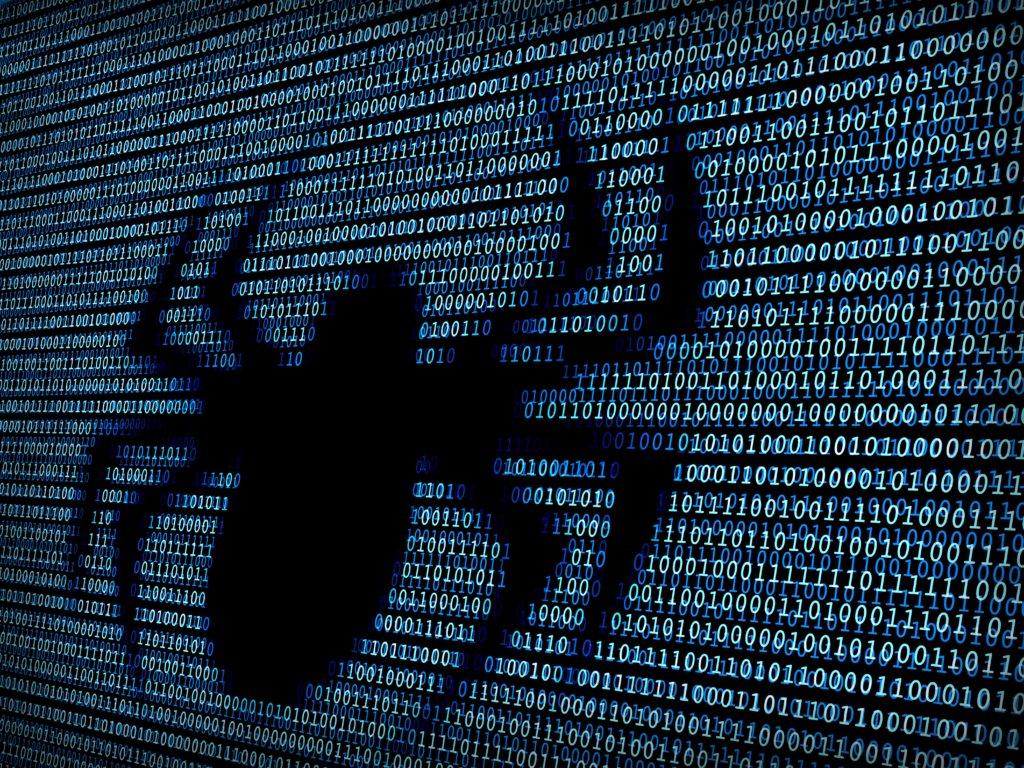
1. Google - Promote indexing and crawling.
For this, it is recommended to merge the data of the Google Search Console (formerly Google Webmaster Tool) with the data from your Google Analytics account according to the SEO audit checklist. One more thing in advance: The prerequisite for this is that you have already set up both Analytics and the Search Console correctly for your own website.
For your website to get into the search engine index and appear in the search engine results in the first place, it must be accessible to the Google Bot. One of the pages of a website checked at certain intervals (“crawls”) and only indexed after successful crawling.
To-Dos: SEO Audit Checklist for Google Indexing
GOOGLE CRAWLING
- Have you already informed Google about your (new) domain so that its bot can crawl it and finally add it to the search engine index? Only indexed pages can rank. It is best to do this for the search engine Bing at the same time.
- Check whether Google can properly check your website through its bot (accessibility). It’s a crawler that gathers your website’s data so that it can eventually be indexed.
- Pay attention to whether there are pages that are triggered by the Meta Tag Robots (using the NoIndex, NoFollow attributes) or the robots.txt. The file can be excluded from Google crawling and, therefore, cannot be indexed.
- Analyze whether Google regularly crawls your website. That should be the case in most scenarios.
- Is there a valid XML sitemap file in which you have placed important pages for indexing? With this, you help Google to crawl all-important subpages of your web presence.
- Did you also submit a sitemap for images within the Google Search Console? This is important so that you can also be found using the image search.
INDEXING ON GOOGLE
- Regularly check your indexing status using the search console: which pages can be recorded (crawled) and which are actually indexed (i.e., included in the search engine index)?
- To get a first impression of this, enter the name of your domain in the Google search: “site: www.my-domain.com” – Above the Google search results, you can see the approximate number of pages that are already in the index.
- Are there a lot of non-indexable URLs (and, therefore, pages)? This can be an indication that an unfavorable prevail or that certain subpages are blocked. How many pages are actually in the index, and how many should be in the index?
- Check the number of URLs that have been created in the sitemap and compare them to those that are actually in the index. Are all the important areas and contents of your website really indexed?
- Accelerate the indexing of new pages/content by following this link, entering the new subpage in the search field there, and then clicking on “retrieve”. (Each piece of content, such as a blog article, has its own permalink and therefore also has its own subpage) Before you do this, log into your Google account. You can do this with any new content.
- Accelerate the indexing of new or changed content using Google’s test for mobile optimization. To do this, click on this link. Now paste the URL into the field, press “test”, wait until the check is finished, and, as the last step, click “send to Google”.
- Check the success of the indexing by entering the subpage you want to query into the Google search field in this way: “cache: your-page.com” (do not leave a space between “cache:” and the page). Above, you can see how old the version of the page is. If an error message appears, the page is not yet in the index.
To check, you can also compare the updated or new content with what is now being displayed. So you know whether your new content is now in the index.
2. Analysis of the most important SEO key figures
Important SEO key figures (so-called key performance indicators, KPIs) that you should consider when evaluating the data using the tools and that Google also attaches great importance to are: bounce rate, click-through rate, length of stay, and conversion rate. These can also be evaluated with Google Analytics and the Google Search Console.
To do: SEO audit checklist for key figure analysis
THE MOST IMPORTANT KEY FIGURES
- Check the bounce rate (user bounce rate): If it is high, this indicates poor content or poor navigation (info architecture) on your website. Then visitors only stay for a short time and leave immediately. Google takes this as a signal that your website is not relevant and is downgrading you.
- Check the Click Through Rate (CTR): If this is low, consider making your snippets more engaging (engaging). (Snippets = Meta Description + Meta Title: These are the two text passages the user sees in the Google search results.):
- If the CTR is high, this is initially positive. However, it is also important that you stay on your website for a certain period of time. If many people come to your sub-pages but jump off again immediately after arrival, the high CTR does not bring you much due to the high bounce rate! This provides information about the quality of your website content.
- Also, check whether your conversion rate is too low: How many visitors to your website were induced to take a specific action (e.g., subscription to a newsletter, purchases in the online shop)? And what needs to be improved as a result of the SEO audit through better slogans, “Call To Action” fields, or entire landing pages to improve Conv rate to increase sustainably?
- Check how many users came to you through the organic search. This shows how well your previous SEO on-page measures are working. The consideration of the organic traffic (where do users come from, and what are they doing on your website?) It also provides you with information on general user behavior that you can incorporate into your SEO measures.
Based on the investigations within this third step, conclusions can now be drawn about what needs to be optimized in terms of metadata, content, website architecture (navigation, hierarchy), and internal links. Usually, it is the content combined with well-chosen keyword combinations that offer the most effective opportunities for improvement. This is certainly very time-consuming, but still more promising than trying to eliminate every small error in the technical audit (monitoring).
I will dedicate the next point on the SEO audit checklist to the success-critical topic of keywords. The correct use (selection and density of keywords) determines success or failure in the Google ranking. They also play a role in the context of a website’s content (texts, videos, images, infographics, etc.) and blogging as part of your content marketing.
3. Research, find out, and enter the right keywords.
The aim is to make a website appear within the first positions of relevant terms (keywords) in the search engine results. A common reason for ranking losses is poorly optimized sub-pages in terms of the correct keyword combinations and their density in the text (and other parts of the content). This is very often due to a poor keyword, target group, and competition analysis.
Closely related to selecting the right keywords is their appropriate incorporation into the content (meta-data, headings, continuous text, image/video/podcast – captions) and, of course, the quality and relevance of the content itself.
To Do: SEO Audit Checklist for Keywords
PROVIDE OVERVIEW
- Check the following: Have you consciously optimized pages of your Internet presence for certain keywords up to now? If not, follow the instructions below:
- Answer the question: What words does my target group use to search for business partners, target customers, interested “industry experts”, also people from outside the industry who do not know your products/services but are still potential customers for content?
The better you understand what these different “avatars” are looking for in which wording, the more skillfully you can fill your pages with the appropriate keyword combination, the more people will be drawn to your website.
- As a first step, enter words that you think will be searched for regarding your content on the industry/services/products in the Google search mask. Google’s suggest function completes your keyword with other relevant terms currently entered in this context. In doing so, however, they should display the personalized Google search. Otherwise, the results will be falsified.
- As a second step, you should simply scroll down and see what appears in – similar search queries – and you will see other relevant keywords on the topic, which could be included in a blog post on B2B content marketing. In my example, “B2B Content Marketing” would be the search term:
- Finally, you can click your way through similar searches. With these, you then look for the associated similar search queries to add further important keywords of the 2nd or 3rd priority to the highest priority keyword (here B2B content marketing) in your inventory. The related article that you might want to write is peppered with these keywords.
- Google Trends also helps you find relevant keywords. What is interesting about this tool: It also provides you with forecasts of how certain terms’ relevance will develop in the future. Be sure to narrow down the analysis for Germany.
ANALYZE THEM USING GOOGLE KEYWORD PLANNER OR THE KW FINDER
- Are you checking the search volume for your current keywords? Ask yourself the question: what is missing? For which relevant keywords are you not yet found?
- SEO competition analysis: For which keywords do the competition optimize? You should determine the potential of various keyword combinations: Which keywords “win” and which “lose” in the ranking competition? The following tools are suitable for this: Google Search Console, Ahrefs, SEMrush, or UberSuggest. There are various other KW research Tools as well.
- By looking at your competitors who have already made it, you can also better determine how often your keyword combinations should appear in your website’s texts.
- Which keywords are particularly popular, so are they often entered into the Google search mask connected with your industry?
- Which of these keywords can you also use for your website? It is important to ensure that you do not use overly competitive keywords on their own. Sometimes it is worthwhile to combine popular terms with other words to get lost in the mass of search results that appear when you enter the prominent keyword. (Long tail optimization)
- Collect your potential keywords in a list, in which you also note synonyms for the respective keywords. In between, ask yourself the question: Which combinations of words or related words could I use to make Google understand that I have relevant content?
USE THE KEYWORDS PROPERLY
- Check whether your selected keyword combination has a decent search volume per month but is not exposed to too much competition. You can use the surfer SEO free chrome extension to get an estimate of this.
- Check that each of your subpages, as well as the start page, are optimized for only one keyword combination (focus keyword) that does not appear on any other subpage. This helps Google crawl, as it allows the search engine to register what it is about quickly and easily. Google has an exclusive “guide” for each subpage.
- Either you have a tool for this or manually create a list of the pages on your website. Make a note of the respective keyword combination (focus keyword) for each subpage. Articles or contributions that you publish are also considered separate sub-pages, as they can also be accessed via their own URL.
1. Optimize content
- This point on our SEO audit checklist has the greatest potential for optimization! It is more important to have a good content plan and to optimize your text content for SEO-relevant factors than to worry about technical SEO “careless mistakes”:
So take enough time for your content. But what does that actually mean? – Content is Everything that the user sees in the form of texts, images, infographics, videos, etc.
For Google, these are extremely relevant for a good ranking. Interesting: All Google updates in recent years aimed to separate high-quality content from bad. The search engine will give those who regularly produce exciting content for their website’s positive consideration. This is particularly important and essential today for consistently high positions in the search engine results.
Each article / new content means another source of traffic. In this way, users come to your website via the individual sub-pages of your homepage that appear in the search engine results and via blog posts that you have written & which also appear on Google under their own link (plus metadata).
Existing and new content can be “pimped” for SEO by optimizing it for the right keywords, short, accurate URLs, interesting and optimized metadata and headings, and improving its readability.
What distinguishes good from bad content and what that has to do with your target group, a certain amount of work and the “magic word” focus keyword can now be found in the 5th point of our SEO audit checklist :
To Do: SEO Audit Checklist for Content
CONTROL AND IMPROVE YOUR CONTENT
- Does your content always have added value for your users? Do they really solve their problems? Does your content answer your users’ questions?
- Your texts should never be less than 300 words. In fact, the longer, the better. Google is a text-based search engine and values longer texts. Don’t get too complicated in your formulations.
- Are there pages within your website with identical content? (This must be avoided as a matter of urgency, as Google recognizes this so-called duplicate content and punishes you for it.
- Check: Do you have pages that are similar in content? (This is also dangerous and should be avoided if possible.)
- Do you perhaps have a company blog in which you regularly post industry-relevant and search-engine-optimized articles? – Google loves up-to-date websites with constantly growing content and favors them in the ranking.
- Vary within your content. Create e-books, white papers, checklists, and use videos and podcasts (among others). This increases the value for your users and encourages them to stay longer on your website. Use pictures and other media only once at a time. Videos will become more and more important in the future when it comes to search engine optimization.
- Follow the principle: quality before quantity! Since the Google Panda and Penguin update, inferior content has been precisely registered, and those websites are downgraded in the ranking. This is an opportunity for smaller companies that do good editorial work because, since then, outstanding individual articles have been able to rank much better. Do you have well-researched and in-depth information unique in its structure, depth, and preparation?
OPTIMIZING CONTENT (AND CO.) ON WORDPRESS: SEO PLUGIN YOAST
- If you are a WordPress user, we recommend you to optimize each content/subpage, e.g., use the free Yoast SEO plugin or All in One PLugin. In the screenshot, you can see the user interface in the WordPress backend:
In addition to the SEO analysis function, some plugins also check whether your text is easy to read. To do this, click on “Readability” in the tool’s upper menu bar, and it will show you still open optimization potential (too many repetitions of words, lack of overview due to too much justification, etc.).
THE FOCUS KEYWORD
- The keyword combination that you determine exclusively for each subpage is called Focus Keyword. Populate a subpage with text and images and note this focus keyword within the SEO tool, which then counts how often it was used on the page. A keyword density of 0.5% and more is OK:
- It would be best to use the focus keyword in the first paragraph, as Google crawls pages from top to bottom. If it finds your focus keyword initially, it can establish a relevant reference between your article and the topic. This can also be checked with the (real-time analysis) of the Yoast SEO plugin.
- Use synonyms of your focus keyword in your texts, as Google now recognizes these too. Always write for the customer, never just for the search engine. So don’t overdo it with the frequency of your focus keyword.
- To consciously set accents, you can also mark other important words in “bold”. Use the b-coding for this or look under the “Text” tab. Here you can also do the coding manually in the source code.
OPTIMIZE URLS (PERMALINKS)
- Use meaningful URLs in which you do not use numbers and character combinations. With WordPress, you can make a preset for this; otherwise, the CMS creates unfavorable URLs.
- Use hyphens to separate the URL words and try to keep the URLs as short as possible. Include your focus keyword, which describes the respective subpage, in the URL. This can be done very well with WordPress. You can see my focus keyword, “SEO-AUDIT-CHECKLIST”, which should serve as an example again, appears in the permalink of the article:
- If you have pages with the same content, use the canonical tag to protect against duplicate content. A second possibility: You use “NoIndex” to block pages duplicated and thus protect the original.
- Should you rename an old URL, set up a 301 redirect to a new URL. This is especially important if the old subpage has already ranked on Google.
- You should set up a 404 page for subpages that no longer exist.
OPTIMIZE METADATA ON GOOGLE
- Let’s first come to the meta title (also called a meta tag). Yoast’s SEO plugin is also ideal for this. This title should contain a promise or a great solution to a problem your target audience has and reveal what it is about at a glance.
- This animates the user to click. Each of your pages should have a unique meta title that is no longer than 65 and no shorter than 30 characters. (However, if it is too long, Yoast will alert you – so don’t worry!) The numbering on the screenshot shows you how to click to edit it:
The Meta Description edit at the same place in the Yoast tool. Take enough time for your meta description. If it is well written, you can increase your click rate, which Google recognizes. The same applies here: Formulate an exclusive meta description for each page of your website. Yoast notifies you if it is too long or too short. In general, it should ideally contain no fewer than 70 and no more than 155 characters. Further information here:
USE HIERARCHICAL HEADINGS (H1 - H6…) & LISTS
- Use headings (in the right order) to organize your content better. So your users stay longer on the page because the great, clear content invites you to read. This can reduce your bounce rate and increase the chance that visitors will become subscribers or buyers (increase in conversion rate), which Google in turn appreciates! SEO today means understanding your target audience and writing for them.
- Use heading 1 (H1) only once on each page of your website. It should always contain your previously defined focus keyword and should not be longer than 70 characters. It is essential for Google and should also encourage the visitor to click and reflect the text’s content.
- Use your focus keyword in the other headings (H2, H3,. … ), both in the original spelling and in the form of synonyms. It won’t always work. If possible, you should use this option, as it is beneficial for a higher ranking place.
OPTIMIZE IMAGES
- Use pictures to evoke emotions and to provide a better overview. To avoid the risk of lengthening your loading times, make sure that your images are not too large (i.e., compressed accordingly).
- If possible, add an ALT text, also called an ALT attribute, to each image on the respective subpage. Google uses it to determine how relevant the image is about the content that surrounds the graphic.
- This is why it is a good idea to use the focus keyword again for labeling. But beware! Don’t just add your focus keyword as ALT text for all images in the post or page. It should go with it too. If this is not the case, think of another name that also takes up the topic and fits the picture. And this is how it works:
Step 1: Select your picture.
Step 2: Click on the edit symbol.
Step 3: Add your ALT text in the appropriate field.
- Use understandable words as “picture URL” and avoid pure combinations of characters and numbers. Use smart image file names for this, as WordPress uses this to generate the permalinks (under which the images “float around” on the web). The images only have a chance of ranking if they can be found on the Internet under an SEO-optimized link with the content. Many WordPress users get this wrong and miss out on another “ranking boost” in the Google image search.
a) Before uploading, always save your images under names that are relevant to the content. For example, if your blog post is around SEO Quick checklist, instead of writing MD0000.JPG prefer SEO-quick checklist.JPG. The same applies here, which also applies to the ALT text: It does not have to match the image (“focus on keyword spam”).
b) Always put hyphens between the words: Because of SEO… quick … checklist.JPG or seo_quick_checklist.JPG cannot be captured by the search engine. Rather, write SEO-quick-checklist.JPG because Google can read the individual words while crawling and recognizing relevance to the topic.
c) Use your focus keyword in the title picture: As explained above, with dashes. In other images of your article or your subpage, you can include the image content, which should really fit the topic, in this notation in the image name: SEO-on page.JPG.
OPTIMIZE VIDEOS
- Video metadata: Always use a video title so that you can link to the content. The video description is also relevant, as it describes the content even more precisely and, thanks to a clever formulation, can increase the chance that someone will click on it (click rate increases!). Yoast can also help with a (chargeable) extension:
- Do not use Flash, as almost no smartphone or tablet supports it. Use video formats that are supported by all major browsers.
- Content related: Google wants to be able to capture the videos on the page well when crawling. The search engine is based on the rest of the content surrounding the video. The text content in which the video is implemented serves as a guide and reference point for the topic.
SEO advantages: Videos are a perfect way to increase visibility in Google search results. In addition, copies frequently clicked on YouTube, and under which the original URL is noted can bring a lot of traffic to your own site. They also favor increasing the visitor length of stay and increasing the relevance of the content in which they are embedded because search engines generally rate video content on websites positively.
- For example, you can display instructions in videos, communicate your company values, and increase the image and personal branding effects! Or you use them to describe and explain products and services, whereby you should not glorify yourself too much here. Don’t say you are the best – show it by offering the user the greatest possible added value through the video content.
- Make sure to choose a common HD resolution for the videos on your website.
The importance of sitemaps we have in our SEO audit checklist is already mentioned a few times. The same applies to videos: Send your videos in your own sitemap to Google (in the Search Console) and Bing (in the webmaster tools).
1.Page structure, menu, and links
On the one hand, your web project structure is very important for your users, as they have to find their way around it. They want to achieve their goal quickly and get answers to your questions.
A reference can also be made here to the last point of the SEO audit checklist. Your interested target group should have easy and quick access to your user-friendly, optimized content. A friendly video on the start page can serve as an introduction.
Your website is considered relevant if many visitors arrive on the pages and stay for a correspondingly long time. (The bounce rate goes down!)
The structure of your web presence also plays a role for Google: You can make it easier for the search engines to record and index them through subpages conveniently linked to one another.
To Do: SEO Audit Checklist for Website Structure
CREATE MEANINGFUL NAVIGATION
- Use a clear menu and avoid a lot of “nesting”. Your navigation should not have unnecessarily many levels (max. 3).
- Does your website have breadcrumb navigation? This serves as an additional orientation for the user and the search engine crawlers (e.g., Google Bot).
- All subpages should be thematically linked and be found in meaningful categories.
INTERLINKING AND ORPHANED PAGES
- Your home page is the central “link location” on your website. It is linked to sub-pages, which, of course, should be thematically appropriate and categorized accordingly. It is highly relevant for the Google Bot (the crawler)! So make sure you use the internal links from the menu.
- Because search engines give each page a certain value (page rank), which can be influenced by outgoing and incoming links, the link should not be left out of the SEO. The rule is: You can link a lot on pages that you want to strengthen.
You should answer the following questions in the SEO audit: Are there essential pages that can only be reached with a large number of clicks from the start page? Are pages faulty, incorrectly forwarded, or orphaned (almost completely inanimate)? Are there particularly relevant pages that have too few links? Then fix them
INTERNAL LINK STRUCTURE
- Clever internal links are particularly important for webmasters who run a lively corporate blog. Older blog articles do not disappear in the archive; it is always worthwhile to link them to new articles. It is particularly worthwhile to link to evergreen content, which is always valuable because it contains timeless, well-researched, very useful, and constantly updated content.
- As always, with search engine optimization, the following applies: Link internally from the content to a limited extent (i.e., in places that make sense for the user and only a few times). If you have created a longer blog post, you can insert 3-5 internal links with a clear conscience if you really have suitable content/pages.
- If you want to bring older content to the visitors, again and again, get them to deal more intensively with the topic (added value through additional information) or make crawling easier for the search engine bots through internal links (and thus promote indexing). Note the following:
- The internal link matches the topic of the page in which it is embedded.
- The title of the internal link corresponds thematically to the current page.
- It is set sensible and offers the user added value.
- The internal link can be found at the beginning of the text.
- Different font colors highlight the internal link.
- The subpage that was linked opens in the same window.
- The anchor text that the user clicks on should contain the page’s focus keyword that is ultimately reached (at least in variation).
- Link as follows: From the start page to the individual sub-pages, from time to time and sub-pages back to the start page and, of course, sub-pages to one another (but then create subject areas and do not link “wildly” with one another).
Webmasters who swear by WordPress like us have it easy. Look at the numbering to understand the steps:
Step 1: Mark the word combination (the so-called link anchor) that the user should click on later to get to the relevant page.
Step 2: Click on the link symbol.
Step 3: Simply write the link of the page that is to be embedded in the content as an internal link in the window that opens.
USE EXTERNAL LINKS
- Contrary to outdated assumptions, it is also good to link to content that has been created (e.g., blog posts). These external links should lead to high-quality so-called “High Domain Authority pages” and may contain content that supports yours or simply fits thematically.
- Why is that? You let Google know that you are linking to high-quality content relevant to yours, which is what the search engine appreciates. It’s also a great way to have a conversation with other brands. These often link you back to your site. After the content has been published, it is beneficial to write a short email to the company you are linked to and ask if they would like to share the content. If they share the content, it can bring you free, valuable traffic.
- With WordPress, you set external links like internal ones:
Attention: You should regularly check that the external links are up to date. If, at some point, there is no longer a page that you once linked to, Google will resent you. So make sure all external links are up to date!
Last important technical on-page factors
To do: SEO audit checklist for the last technical on-page factors:
SHORT LOADING TIMES AND LOCAL FINDABILITY
- Check your website’s page speed: Short loading times are an important consideration for search engines when it comes to good ranking places. This is also important for your users. Of course, you will leave the website quickly if the loading times are long. This, in turn, penalizes Google with a devaluation in the ranking because the search engine registers when the bounce rate increases.
- The so-called local SEO is especially important if the company is somewhat smaller and relies on local customers. You can check whether all settings are correct via your Google My Business profile. Your website should be registered as you give Google the most important local information about the company. Ensure the following is correct;
- You have a Google My Business listing.
- Your Google My Business profile is linked to your site.
- Words with a local reference are contained in the meta title, the meta description, the headings & the content.
- There is a nice, well-formulated, precise descriptive text in your My Business profile.
ENSURE SECURITY
- Make sure your website is really secure. It is a ranking factor! Regular software updates of the content management system are mandatory here. Your server settings and passwords should also be secure. Also, make regular backups.
MOBILE FRIENDLINESS
- Make sure that your website is optimized for mobile devices. Since 2015, a website’s mobile suitability has been an important factor in achieving a top position in search engine positions. You can check with Google’s “Test for Optimization for Mobile Devices” In 2020, the mobile version of a website will be even more important for Google ranking than the desktop version.
- In this context, you should also check manually whether your website can be accessed on mobile devices and whether the content can be easily read.
Are functions such as forms used to establish contact or bookings also fully usable from smartphones and tablets?
The most important off-page factors
To do: SEO audit checklist for the most important off-page factors:
DOMAIN
- Your domain should be a top-level domain hosted in your home country. It would be best if you were always hosted on a server that guarantees that you will have good loading times and a high traffic volume. Whoever plays bargain hunter here – loses!
BACKLINKS
- You should always try to get links from sites that deal with similar topics and have very high quality, trustworthy content. We strongly advise against links from corporate directories and web catalogs that do not add value to visitors. Also, you better be wary of dubious sites. Their backlinks are “SEO poison” for you!
- If you influence your backlinks’ anchor texts, make sure that they occasionally contain one of your focus keywords (matching). If possible, your company name plus a corresponding focus keyword should be in the backlink anchor text.
Really valuable backlinks are those without a “No Follow attribute.” However, some SEO experts speculate that a certain number of “NoFollow BackLinks” are rated positively by Google. The link structure becomes more natural, which signals to Google that there is no manipulation. Whoever manipulates consciously runs the risk of not appearing in the search engine results at all!
SOCIAL MEDIA ACTIVITIES
- Your company presence in various social media channels is significant for search engine optimization! However, consider which platform is best for you: Do you have the latest news every day to distribute online via Twitter?
- Is your target group mainly on Instagram or Facebook? If you have a product that is interesting for 16-25-year-olds, you should be active on Instagram. For target customers older than 25 years, Facebook is the right virtual social playground.
- If you have a company blog that is regularly enriched with high-quality content, you should, in any case, regularly spread this content in the form of a small post over your profiles on the various SM platforms. The content should be prepared a bit more personal here and offer a certain entertainment value! If they are shared, your content will spread, and you will bring more valuable traffic to your website.
SUCCESS CONTROL BY MEANS OF MONITORING
- After your SEO audit and the implemented SEO measures, check the development of the most relevant SEO KPIs : How are the bounce rate, CTR, length of stay, and conversion rate developing?
- How does organic traffic develop further: Where and how many visitors come to your site, and what are they doing there? What has improved and what has stayed the same? Success control by means of monitoring (Google Search Console, Google Analytics) plays a major role in search engine optimization and online marketing in general.
- It is also worthwhile to check the indexing status of the start and subpages regularly afterward by means of monitoring. The best way to speed up the Google indexing of newly created content is always manually.
- Also, check the average position of the website in the ranking and how it is developing. If you keep an eye on the most important factors, you can keep making tweaks.
Our conclusion of the SEO audit checklist for your best practice finally, here are the top 8 search engine optimization approaches that you should try immediately:
- Initial situation and objective: Which CMS do you have? Which goals should be achieved on the basis of the SEO audit checklist?
- Indexing with Google: Register your domain and watch out for non-indexable links with “No Index / No Follow,” robot.txt files, and other barriers. You can locate errors here with the Google Search Console. Create a sitemap in which all your URLs are listed and accelerate the indexing of your pages according to the patterns described.
- Keep an eye on the key figures: Get an overview of the key figures of your website – the click-through rate, the bounce rate, the length of stay, and the conversion rate. The Google Search Console will also show you this.
- Inclusion of keywords: You have to find out which words/word combinations your target group is looking for a solution and can then enter these search terms as keywords in your pages (headings, beginning of the article, title tag, meta description). Use one focus keyword per page – and stay away from highly competitive terms!
- Optimize content: Your website should be equipped with a wide variety of content such as videos, images, infographics, texts, etc. that offer the user real added value. Be sure to that no content is repeated and add the ALT attribute to the source code of the images. Structure texts, photo descriptions, URLs, etc. with the respective focus keyword or its synonyms, if this appears appropriate at every point – here applies: quality over quantity! With WordPress, the Yoast SEO plugin will help you here.
- Build up pages and link structure sensibly: Build an easily understandable menu with max. Three levels with thematically complementary sub-pages and arrange a consistent structure on each page (breadcrumb navigation). Three to five internal links per longer blog post can lead to evergreen content or constantly updated content. Link from the start page to sub-pages within these sub-categories or to appropriate external content, from which, after consultation with the page owner, may be linked back to your website.
- Loading time, security, and mobile use: users stay longer on your website if it has a short loading time and a configuration that is adapted to the smartphone screen. A secure domain rounds off the overall package.
- Determine Off Page Factors: Your domain should be hosted from a top server, which can handle a large volume of traffic. This can be generated via backlinks, among other things: Links to your website on other pages. If you can influence their anchor texts, let them use the respective focus keyword. Target group-specific appearances on the appropriate social media platforms provide you with further links and help to improve your page rank. You can check this in the long term using Google indexing.
We wish you every success in optimizing your website with the SEO audit checklist, and we are sure that this guide will help you to achieve some of your marketing goals in the long term.