Did you start with Google search but didn’t get an accurate result? Perhaps instead of giving information about your particular product, you were also shown tons of ads for purchase? Maybe Google just misjudged your search intent. We’ll show you what different search intentions there are and how you can use them to optimize your content.
Table of Contents
1. What is the search intention?
2. What type of search intentions are there?
3. Different results of search depending upon the search intention:
3.1 Informational search query.
3.2 Transactional search query.
4. Search intentions for Google.
5. Search intention ≠ User intention
6. How do I know this search intention?
7. Modify the search intention.
8. Text creation based on search intention.
9. Optimizing existing content.
10. Conclusion.
What is the search intention?
The search intention describes the intention with which a user starts a search query. Therefore, the correct interpretation of search intention is crucial to ensuring that search engines can deliver the best and most relevant results to their users.
When a user types a search query into a search engine, both the user and the search engine have a common interest: to provide exactly the user’s information. Because only if the user receives satisfactory answers to his/her search query will only he/she continue to use the search engine. After all, the business model of Google & Co is based on displaying advertisements for appropriate search queries. This only works in the long term if the users are satisfied with the results offered.
For the search engine to be able to deliver this, it has to recognize the intention with which a user makes a search query and what information he/she is looking for when they start a search.
What search intentions are there?
There are different models to describe the search intention of a user. The best-known categorization is the division into informational, transactional, and navigational search queries:
- Informational search queries: All search queries whose search intent is to find information. Example: “Barack Obama Alter”, “Advent calendar tinker”.
- Transactional search queries: All search queries with a transactional character; the user would like to complete a transaction, send a contact form, or a newsletter registration, for example. Ideally, there is a conversion at the end of the search query. Example: “Book last minute vacation”, “PDF viewer download”, “Buy iPhone 11”.
- Navigational search queries: The user wants to navigate to a specific location, e.g., to a company website or a forum on a specific topic.
The individual search intentions cannot always be 100% clearly delimited from one another; in some cases, search queries also fulfill several search intentions. The user clearly signals a navigation search query here because he wants to visit a certain online shop. At the same time, the search query also has a transactional character. A user who is explicitly looking for shoes will almost certainly want to buy some too. Individual search queries can therefore fulfill several search intentions.
Different search results depending on the search intention.
Depending on which search intention Google suspects behind a search query, different features are displayed in the search results (SERPs), so-called SERP features.
Informational search query
For example, if a user is looking for “How does LED work, ” he is looking for information about LEDs’ technology. The matching search results are, therefore, informative and explanatory:
In this search result, we see a box at position 0 that explains how LEDs work – a so-called featured snippet. With featured snippets, Google answers specific questions directly on the search results page without the user necessarily having to click on a result. Featured snippets are played out primarily for informational search queries in order to provide the user with quick answers to (preferably) specific questions.
Videos that are supposed to answer the user’s questions are displayed under the featured snippet. Google knows that users like to click on videos on topics that require explanation. So it always makes sense to optimize the video description of your own videos about the search intention.
These elements are followed by a “users also ask” box:
This box is primarily intended to help the user to find the desired answer as quickly as possible by directly answering similar or further search queries. If you click on one of the accordion questions, the answer to the question opens, similar to the featured snippet above. This box also gives SEO’s and editors a good insight into which questions are still being asked about the subject of “LED” and which topics should be answered in a comprehensive text on the subject.
Only then do we see positions 1 and 2 of the organic search results, the snippets of which are specifically geared towards informational searches by promising information.
Transactional search query
If, on the other hand, the user is looking for a “LED light chain without cables”, his search query implies that he is already interested in a certain product. The search results that Google now displays are, therefore, clearly geared towards the purchase of a product, i.e., transactional:
At the top of the SERPs, Google Shopping results are shown, a form of Google advertisements that quickly lead the user to a specific product. Underneath is a “conventional” ad, which is similar in structure to organic search results. The number of advertisements displayed varies depending upon the topic; in principle, Google displays a maximum of four advertisements plus Google Shopping in the search results. If all four slots are used for advertisements, and Google Shopping results are also displayed, the organic search results slide significantly further down. In some cases, the organic search results only begin below the fold, i.e., outside the user’s direct field of vision – they first have to scroll to see them.
In the example above, the first organic search result is still Above the Fold, i.e., can be seen without any further scrolling. With a click on the Amazon snippet, we go directly to the online shop and find suitable products – the result is clearly transactional. A result like the one in the first example with information about the product’s functionality would be completely out of place here, so Google estimates the search intention correctly.
So we see a clear difference in the search results, depending on how we formulate a search query.
Search intentions for Google
The search intention is of great importance for all search engines because only if the search engine can provide relevant content is useful for the user. Google reaffirms the importance of search intent in its General Guidelines and becomes even more specific when it comes to differentiating between the various search types.
This small-scale differentiation of the various search intentions is particularly useful about the additional category of local search queries (visit-in-person) because the conventional three-intention model has not yet covered this.
If you optimize your content based on the search intention, consider that not all of Google’s search intentions are equally suitable for search engine optimization.
“Know Simple” queries are usually answered directly by Google via the so-called Knowledge Graph; the user no longer has to click on any search results. For example:
Answer a simple question in the search results through the Knowledge Graph-
So it is not worthwhile to optimize for very particular questions to answer with a fixed value. It would be the “know” search queries that hold the greatest potential for optimization in informational search queries.
The search intention “Device Action” is also rather uninteresting for SEO since it concerns specific calls for action to the respective end device with no SEO relevance.
The search intention “website” is more important because the user has a particular goal in mind. This search intention is especially important from a branding point of view – if someone is specifically looking for your company, you should ideally be number 1 in the search results. It becomes difficult when you try to rank another brand instead of your own. As mentioned earlier, Google is interested in delivering exactly what users want. It is not in the user’s interest to play another side to a brand term and, therefore, not Google.
If we optimize content in terms of search intention, then the greatest potential clearly lies in the know, do, website (when it comes to your own brand), and visit-in-person. This also reflects the three-part model informational (know), transactional (Do), and navigational (website), supplemented by the important local search intention.
Search intention ≠ user intention
The terms’ User intention and Search intention are often used. Similarly, the Search intention being subordinate to the User intention. User intention is behind all search queries, so what is the user’s end goal? The Search intention, on the other hand, describes the individual steps on the customer journey in a much more detailed manner.
Let’s take a user who moves into an unrenovated rental apartment and needs new flooring: The user’s intention is very clear – to find the flooring that best suits their needs. But he is still at the beginning of his customer journey because so far, he has not particularly dealt with floor coverings of any kind. He will probably first gather information and first look very superficially for “floor coverings for rented apartments” to find out in general which coverings are possible and what the legal provisions are. The search intention at this point is, therefore, rather informative. In the further course of the research, he may find out that laminate is a suitable floor covering his requirements and budget. His search queries are now more specific and take on a transactional character. At the end of his search history, he will hopefully have successfully purchased the perfect laminate and fulfill the user’s intention.
How do I know the search intention?
It is easy to find out the actual search intention. Positive for us: the way users formulate their search queries is increasingly approaching natural language. Instead of using mere keywords, users often formulate their search query to make it much easier to recognize the search intention. Search queries of an informative nature usually begin with the words who, how, what, why, etc. On the other hand, transactional search queries often contain a tell-tale transactional keyword such as “buy XYZ” or “book XYZ”. Navigational keywords are mostly branded keywords such as brand names, URLs, or parts of a URL. Local searches often include a country, city, street, or the phrase “near me”.
However, there are also search queries; even Google doesn’t really know what the user wants. For example, when we are looking for large companies that offer both branches and an online shop.
The IKEA website covers the navigation search intention, and the knowledge graph on the right offers informative content. The advertisement above the organic search results explicitly advertises the online shop and is aimed at users with a transactional intention. If you scroll down a little further, the nearest branches are displayed via Google My Business – for local search intent.
If we are unsure how to classify a search term with regard to the search intention, a look at the search results for this keyword often helps. Because these search results at least tell us how Google interprets the search term. Do you see lots of ads and Google Shopping results? Then Google probably sees a transactional character here. However, if information pages or even a definition appear in the featured snippet, Google will probably classify the search intention as informational or “know”. Of course, Google is not always 100% correct in its assessment, but the query always gives a good insight.
The following Google SERP features provide information about search intent:
- Know Simple: Knowledge Graph
- Know: Featured snippets, videos, images, Google News tend to be a little less Google Ads; search results are characterized by info pages, advice articles, etc.
- Do: Google Shopping, Google Ads, search results relate to specific products/offers/services.
- Website: Knowledge graph on the right with information about the company, company website ranks in position 1, often as a rich snippet
- Visit-in-person: Local Pack, search results relate to specific locations
A nice example of using the Google search results to see what search intent Google is based on is the keyword “pizza”. In theory, a user could want to find out more about pizza when typing the keyword. However, Google knows that this is rather unlikely. Someone looking for “pizza” would probably like to eat some. The results are accordingly local and transactional, although no specific transactional or local keyword was used.
Google needs to determine its location when it comes to classifying search intentions. If, on the other hand, a user searches in Cologne with the same search term, he receives information about the burger chain of the same name and the locations in Cologne.
The search intention can also be influenced by which device the user is using. Local search queries are made more frequently via mobile devices than is the case with desktop users. The search results can therefore differ depending on which device I am searching with.
For example, if a user searches for “Australian Bank” on their desktop PC, they may be looking for general information about the company or would like to open an account or for online banking. If he searches on his smartphone, the probability increases that he is interested in the nearest branch. As already mentioned, the search intention cannot always be clearly assigned, but the various possible search intentions are weighted differently depending upon the end device. Mobile users will probably get Google My Business results with the branches at the beginning of the search results. This element is also displayed in the desktop search, but it is placed further down because Google assesses the relevance differently.
Modify the search intention
There are some modifiers that users can use to make their search query more specific. These include supplements such as best, most popular, cheapest, newest, most important, cheapest, or similar. If a user searches for “vacuum cleaner”, they will get different search results than if they are looking for “best vacuum cleaner”.
Here for comparison:
The search results for the keyword “vacuum cleaner” are clearly transactional and characterized by Google Shopping results and many advertisements:
However, if the user is looking for “best vacuum cleaner”, the search result is somewhat more differentiated. In some cases, the Google Shopping results are completely eliminated with such modified search queries, and the advertisements are also significantly fewer.
Keyword additions such as “test winner” or “comparison” also have the same effect. So if I want to offer informative content about a product, it is worth working with such modifiers or other keyword combinations in order to differentiate myself from the transactional keyword.
Text creation based on the search intention
How can you use the knowledge of the various search intentions to optimize your content? The defined main keyword of the page does not necessarily have to change. Rather, it is about the formulations that give the keyword its content framework. A page with the main keyword “vacuum cleaner” can have both “How does a vacuum cleaner work” and “Which vacuum cleaner should you buy” as a topic – the keyword alone does not always say something about the actual content of a page. Here it depends on assessing the search intention as to how we align a text with this keyword.
Also, consider where it is worth investing a lot of energy in a new text. In the area of transactional search queries, in particular, competition is often much more pronounced since measurable money is earned here. However, this leads to increased competition in the organic search results and the fact that the existing organic search results slide very far down in the SERPs due to many advertisements and Google Shopping results.
In addition, users with this search intention are usually not interested in further content anyway but are looking for specific products or offers. A search engine optimized text does not necessarily have to be productive here and probably has a poor cost-benefit ratio.
For this reason, it can make sense not to rush to the promising transactional keywords during optimization. It is important to consider whether the organic search results can get better and more successful users in the information phase.
Optimize existing content
Do you already have comprehensive and optimized content on your website, but it is not performing as you would like? Then it is crucial taking a look at the search intent of the users here too. To do this, you first have to find the poorly performing pages.
A look at the Search Console can already give you a good first insight: Pages that have a lot of impressions but few clicks are usually an indication that the user does not recognize the relevance of the page in the search results. Analytics data, such as the organic entries, can also tell you which pages have optimization potential.
If you have found pages that perform poorly in the organic search, you can move on to the next step: Call up the page in the Google Search Console and look at the search queries for this page. Here, Google tells you which search queries this page is used for and how often it was clicked in relation to the display (CTR). Do the search queries display to match what you want to cover with the page? If not, there seems to be an indication here that the users’ search intent does not match what you find relevant in your snippet.
Normally, there are always outliers in the search queries displayed in the Search Console that has absolutely nothing to do with your site’s content. These can be ignored as long as they don’t get out of hand – otherwise, you will be completely wrong. In order to optimize the search intention, the search queries that are already very close to the topic of your subpage but obviously still cannot motivate the user to click on your page are relevant.
So ask yourself what the user really intends with his search and optimize your content accordingly. Especially with already optimized content, it is often enough to turn a few but correct, adjusting screws so that the page performs better. For this purpose, the wording should be adapted, especially in the following places:
- Page Title
- Meta Description
- H1 heading
- H2 and H3 subheadings
- Content (if this is not yet optimized)
Conclusion
Certainly, the search intention cannot always be determined 100% correctly. Nevertheless, it is advisable to take a closer look at the user’s intention – especially if already optimized content does not perform. In the course of the Google updates of the last few months, it has also been shown that Google continues to push the “relevance” factor in its algorithm. Content creators would do well to consider search intent from the outset when creating SEO-relevant content.