When you are going to invest in making a video, you also want the video to be found and viewed properly. But, With the increase in the number of users and Creators on Youtube, the importance of visibility of youtube videos is now greater than ever before.
Just like content with SEO, it is also possible to optimize videos for both the YouTube and Google search engine. With the tips that I am going to share in this article, you will reach the first page of the Youtube and Google search results in 2021!
What is YouTube SEO?

Write relevant Meta descriptions
A step-by-step plan for YouTube SEO
1. Start with a Keyword analysis
Analyzing search volume per channel is possible with various tools, such as Ahrefs or Keywordtool.io. Naturally, SearchCombat can help provide this list of search terms and search volumes. In addition to using a tool to measure search volume, it is also possible to map related keywords with the suggestions YouTube gives when you enter the subject of your video in the YouTube search bar. These are terms that visitors actually type when they are looking for a video. You should also type in the terms that popular videos use as titles to get a full understanding.
2. Write and publish an optimized description.
A maximum of 1000 characters is allowed in the descriptive part of the video. If results are displayed within YouTube and Google, 100 characters are displayed. Therefore, first, provide a catchy phrase with Call-to-Action that convinces the search engine users of YouTube and Google to click through. Also place the focus keyword here, as it will then be shown in bold in the search results. Optimize the script as much as possible with supporting keywords and synonyms of the focus keyword that have come out of the search term analysis.
Are different steps/topics mentioned in the video? Then give them a time stamp. As a result, an overview appears with the various topics in the search engine, including a ‘from time’. This not only improves user-friendliness but also visibility, as this is displayed prominently in the search engine.
3. Include keywords in the title and file name.
In addition, optimize the title of your video of course. Also, include the keyword here and make sure that the title covers the meaning as well as possible. Also, think of specific keywords and/or long-tail keywords. The title can be broken after 60 characters. That is why we set that number as the maximum.
4. Use relevant tags for your video
The tags also allow YouTube to link to the ‘related video’ feature. This is displayed on the desktop on the right bar and on mobile below the playing video.
Only add tags that are relevant and related to the video. Above all, keep a mix of short, general search terms and long, specific search terms. Irrelevant tags can result in a penalty.
5. Specify your video by placing it in a category.
6. Optimize the video thumbnail image
In addition to the title, a thumbnail gives the potential viewer the first impression of your video. It is therefore important that the snapshot of your video arouses interest and stands out from the current results.
You can achieve this by setting a custom thumbnail. Research has shown that 90% of the best performing videos on YouTube use a custom thumbnail. An advantage of this is that you can determine what is shown as a thumbnail so that you can respond to the competition. Therefore, first, check which thumbnails (and title) the competition is using and try to deviate from certain patterns to stand out.
To use a custom thumbnail, verification of your YouTube account is required.
The following specifications are recommended about a thumbnail:
Image with 1280×720 pixels
A 16: 9 ratio
Maximum file size of 2 MB
File type .jpg, .gif, .bmp, or .png
7. Add an SRT file for the subtitles
An SRT file generates the subtitles under the videos. This file contains the subtitle text including the start and end time so that the subtitles match the speed of the video.
Another possibility is to use the functionalities in YouTube. This can be done using the following step-by-step plan:
- Go to your uploaded video
- Click on the CC button below the video
- Choose ‘add new subtitles or cc’
8. Video or Playlist Cards
Want to know how to create cards for your videos or playlists? We are happy to help you.
9. Decide how to distribute your video
Here are some TIPS to rank your Video on Top of Youtube search:
Focus on watch time

YouTube itself says about this:
Having a display time of 100% is challenging. Let’s say it’s impossible, but the goal should always be more than 60-70%.
3 Tips for setting up a new YouTube channel
1. Header image
Click on ‘Customize channel’ and then on ‘Add banner image’.
2. Channel trailer
How do you add a channel trailer?
Upload your channel trailer and choose the channel you want to manage. Select ‘Adjust channel’.
Now click on ‘For new visitors’, which can be found on the ‘Home’ tab.
If you don’t have a channel trailer yet, click on ‘+ Channel trailer. Do you already have one but want to change it? Then click on the edit icon and ‘Change trailer’ or ‘Delete trailer’ and then upload a new one.
3. Playlists
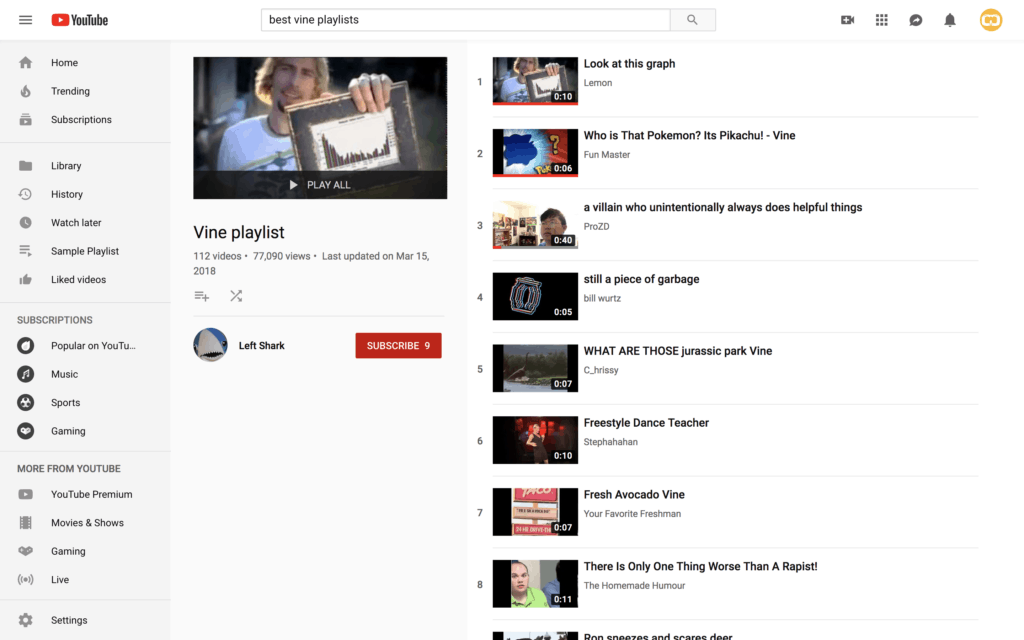
How to Create a playlist
Then click on a playlist you’ve already created or ‘Create New Playlist. In the latter case, give the playlist a name. Finally, click on ‘Create’.
YouTube keyword research
You could also use a tool such as Ahrefs.
It is also possible to create automatic rules when uploading videos. Videos will then be automatically added to a list if the title, tags or description matches the rule you have set.
Give your playlist a good name that describes what kind of videos viewers can expect when they click the play button. Also, include some keywords from the most important videos.
You can use YouTube Analytics to optimize the playlists. Analyze which video most viewers drop out of and adjust the order accordingly.
Tips for creating video content
As I mentioned earlier in this article: the first step in creating videos is to conduct keyword research. To do this, use keyword research tools to get a good idea of the search terms that viewers use to find a video.
- You can use Google Ads keyword planner. With this tool, you can see how often a keyword is searched on average per month. In addition, the tool also provides suggestions for other relevant search terms. The disadvantage of this tool is that you have to manage an active Ads account to use it.
- Competitors Keyword Analysis. View the tags of competitor videos to find out what their focus keywords are. This can be done with the help of page source (search for ‘keywords’) or with the help of (free) YouTube tools such as TubeBuddy. With this tool, you can also view even more interesting statistics of the competitor.
- Traffic sources in YouTube Analytics. If you already have a channel with videos, you can see what viewers are looking for in YouTube Analytics before watching your videos. To do this, go to the Analytics section of your channel and then choose ‘traffic sources’. Click on ‘YouTube Search’ and voila! A list of very inspiring search terms from your own viewers.
- The YouTube search bar. Enter the keyword you want to make a video for in the YouTube search bar without clicking ‘enter’. YouTube automatically gives you a number of suggestions, and they do that for a good reason! It often means that this search term leads to popular videos. So get inspired by the suggestions by creating niche videos for your most important keywords.
- Google Trends. With Google Trends, you can track the search interest of users for a search term over a specific period. If you see that the search interest for your keyword is decreasing, you might want to come up with an alternative.
Can my video be shown in Google search results?
Which keywords do I start with?
What should a successful YouTube video contain?
Once you’ve chosen the keywords following the steps above, it’s time to start filming. Make sure you use the keyword a few times because YouTube can also follow what the video is about based on the subtitles you will add later. At the end of the video, creatively ask for comments, likes, shares, and if people want to follow the channel. Please quote something you said in the video.
So not: I like to hear what you think of my video, but: I like to hear what you think about (something specific) what I just told in my video. The interaction viewers engage with the video is also an indispensable factor for a successful video!
The ideal video is recorded at least in HD quality and has a minimum length of 8 minutes.
Tips for uploading videos to YouTube
The thumbnail
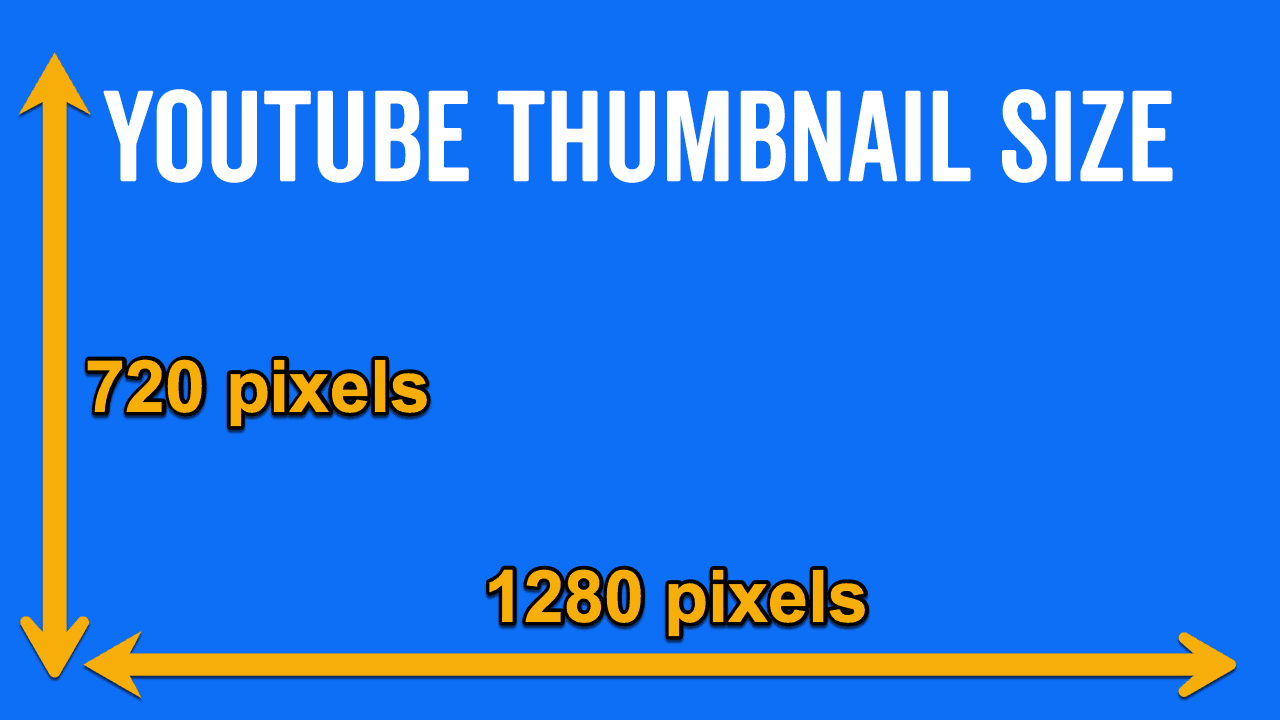
Title and description
Come up with a catchy title for the video that differs from your competitor’s title and describes what the video is about. Research shows that using characters such as brackets and parentheses and the current year in the title work well. So take advantage of that if you want.
The description tells the viewers and YouTube what is being told in the video. Not literally, but in parts. The description can be quite extensive (100 to 250 characters), but I see it as a teaser for the video content itself. Include the main keyword in the first part of the description and add another link if you like.
Subtitles
Tags
Tips for optimizing YouTube videos
The first 48 hours after uploading the video are critical: the number of views in these hours will make or break the success of your video. At least, those were the words of YouTube algorithm expert Matt Gielen during Vidcon. He and his team were able to predict how many views a particular YouTube would get by analyzing millions of videos based on the first 48 hours. That said, you can already feel that it is challenging to optimize YouTube videos older than 48 hours. There are a number of tricks you can use so that viewers are less likely to drop out. For example, use YouTube cards before many viewers drop out to convince them to watch the video.
It always pays to analyze your older videos using YouTube Analytics to learn from them for the next videos. If you see that a specific portion of the video has higher than average audience retention, try to find out what triggered that. What did you say or show at that moment? If you find a pattern in this, you can use it to make your following videos even better!
Tips for distributing YouTube videos
Of course, YouTube advertising is also an excellent way to bring your videos to the attention of a relevant target group.